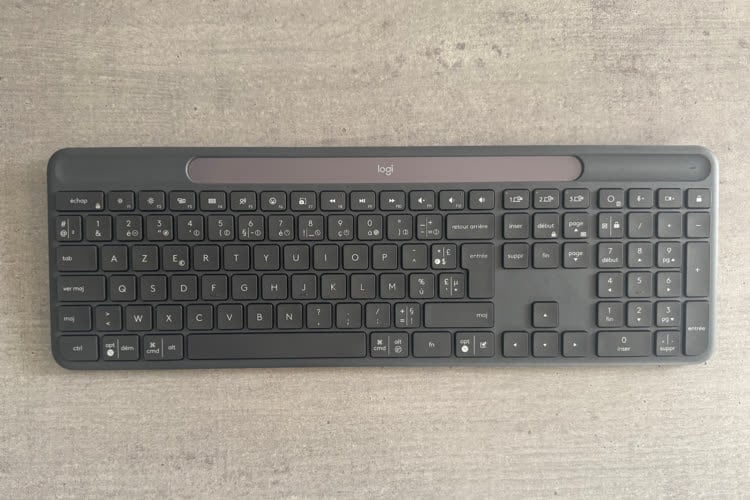C'est l'ultime étape avant la sortie de la version finale de macOS Monterey, sa release candidate (RC) est distribuée ce soir aux développeurs… Une RC numérotée 12.0.1 ! Ils pourront procéder aux derniers ajustements de leurs applications.
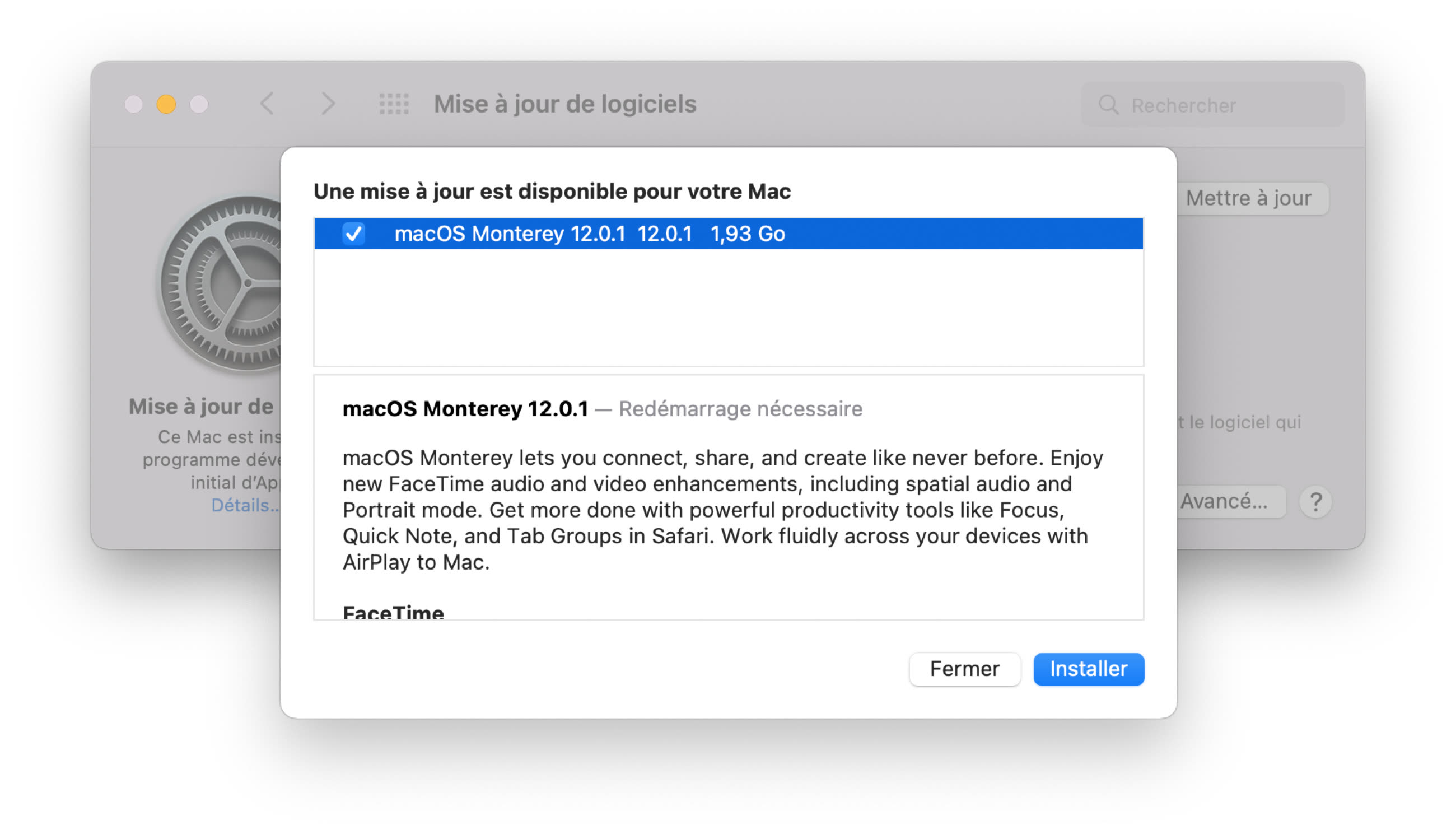
On en est maintenant à 11 moutures qui ont été proposées pour test depuis le mois de juin. Il peut arriver qu'une RC contienne un bug qui oblige à une seconde fournée. On verra avec celle-ci, mais Apple a promis la version finale pour le 25 octobre !
Mise à jour — Apple précise que deux grosses fonctions de Monterey seront disponibles « cet automne », comprendre : pas avec la version finale du 25 octobre. Il s'agit de la fonction de partage de contenus SharePlay (qui sera pourtant intégrée dans iOS 15.1) et Commande universelle, qu'on a aperçu en bêta avec une précédente préversion de macOS 12.
macOS Monterey : les notes de version
FaceTime
- Spatial audio makes voices sound like they come from the direction of a speaker on the screen in a Group FaceTime call
- Voice Isolation blocks background noises so your voice is crystal clear
- Wide Spectrum brings every sound in your space into the call
- Portrait mode puts the focus on you by blurring your background on Mac computers with the M1 chip
- Grid view displays people in same-size tiles and highlights the active speaker
- FaceTime links for inviting friends to calls on Apple, Android, or Windows devices
Messages
- Shared with You displays content shared over Messages in your Mac apps
- New Shared with You section in Photos, Safari, News, Podcasts, and the TV app
- Multiple photos display as collages or stacks in Messages
Safari
- Tab Groups help you save and organize your tabs and sync across devices
- Intelligent Tracking Prevention prevents trackers from viewing your IP address
- Compact tab bar option lets you see more of the webpage on your screen
Focus
- Focus lets you automatically filter out notifications based on what you're doing
- Options to customize a Focus for activities like work, gaming, reading, and more
- Focus sets across all Apple devices
- Status lets your contacts know that your notifications are silenced
Quick Note & Notes
- Quick Note lets you take notes on any app or website, and easily revisit them later
- Tags help you quickly categorize your notes by topic and make them easy to find
- Mentions enable you to notify others of important updates in shared notes
- Activity view displays who made recent changes in a shared note
AirPlay to Mac
- AirPlay to Mac lets you share content from iPhone or iPad straight to your Mac
- AirPlay speaker support for playing music through your Mac sound system
Live Text
- Live Text makes text interactive in photos across the system
- Support for copying, translating, and looking up text that appears in photos
- Visual Look Up helps you learn about art, landmarks, and other objects in photos
Shortcuts
- New app helps you automate everyday tasks, helping you accomplish them faster
- Gallery with pre-built shortcuts that you can add and run throughout the system
- Shortcuts editor helps you design custom shortcuts for your specific workflows
- Support for automatically converting Automator workflows into shortcuts
Maps
- Interactive 3D globe with enhanced details for mountains, oceans, and more on Mac computers with the M1 chip
- Detailed city maps display elevation, trees, buildings, landmarks, and more on Mac computers with the M1 chip
Privacy
- Mail Privacy Protection helps prevent senders from tracking your Mail activity
- Recording indicator in Control Center for apps that are accessing your mic
iCloud+
- iCloud Private Relay (beta) helps prevent companies from creating a detailed profile of your browsing activity in Safari
- Hide My Email creates unique, random email addresses that forward to your inbox