La bêta 8 distribuée la semaine dernière n'est plus : place à la release candidate (RC) de macOS 11.3 (numérotée 20E232) ! Si tout va bien et on croise les doigts 🤞, ce sera la dernière mouture avant la version finale qui devrait tomber dans les prochains jours. Normalement, Apple devrait aussi fournir des notes de version qui permettront de tout savoir des nouveautés. En attendant, voici notre propre petite liste, avec pas mal de fonctions en plus pour cette nouvelle version de Big Sur.
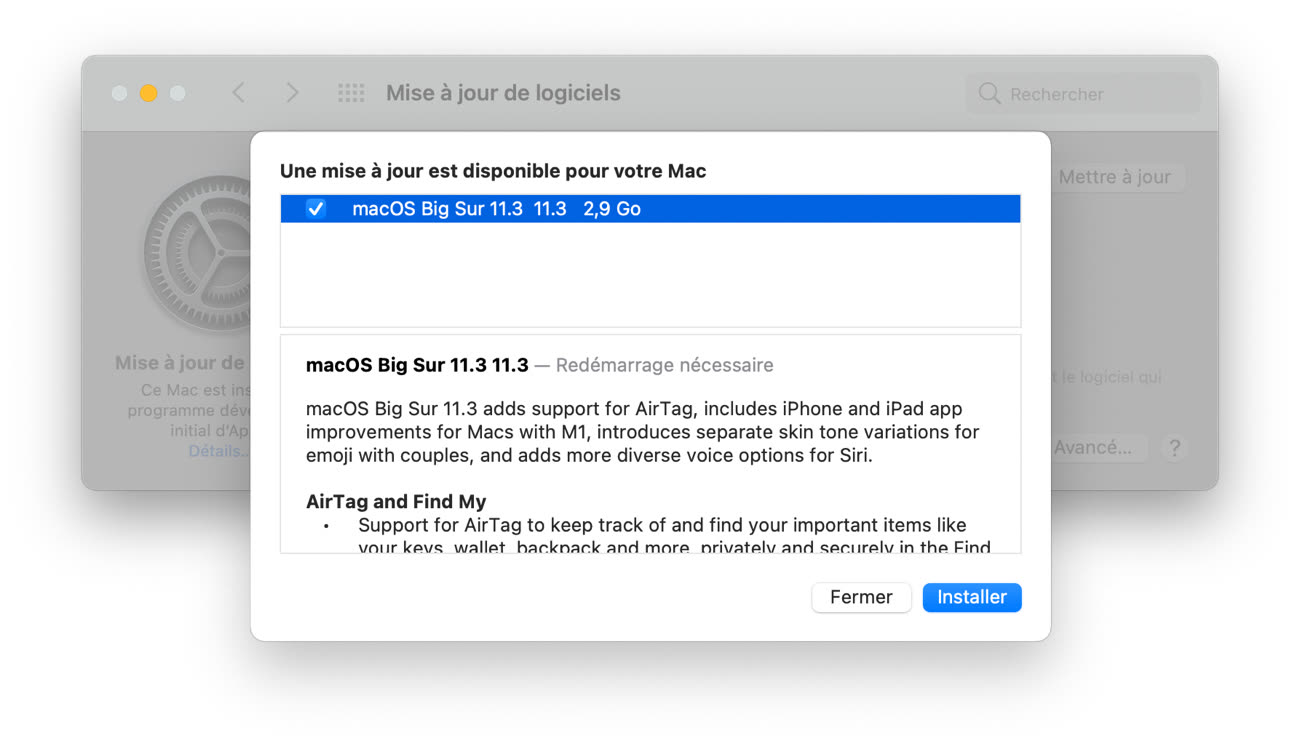
macOS 11.3 : notes de version
macOS Big Sur 11.3 adds support for AirTag, includes iPhone and iPad app improvements for Macs with M1, introduces separate skin tone variations for emoji with couples, and adds more diverse voice options for Siri.
AirTag and Find My
- Support for AirTag to keep track of and find your important items like your keys, wallet, backpack and more, privately and securely in the Find My app
- The Find My network with hundreds of millions of devices can help you find your AirTag, even when it isn't nearby
- Lost Mode notifies you when your AirTag is found, and you can enter a phone number where you can be contacted
iPhone and iPad apps on Macs with M1
- Option to change an iPhone and iPad app's window size
- Support for displaying the highest resolution version of an iPhone or iPad app in full screen
- Keyboard support for iPhone and iPad games designed to use device tilt
- Keyboard, mouse and trackpad support for iPhone and iPad games that support game controllers
Emoji
- Support for separate skin tones for each individual in all variations of the couple kissing emoji and couple with heart emoji
- New face emojis, heart emojis, woman with a beard emoji
Siri
- Siri now includes more diverse voice options
Apple Music
- Autoplay keeps music playing by automatically playing a similar song, once you've reached the end of a song or playlist
- City charts showcase what's popular in over 100 cities from all over the world
Podcasts
- Podcasts Show Pages are redesigned to make it easier to start listening
- Option to save and download episodes, automatically adding them to your Library for quick access
- Download behavior and notification settings can be customized on a show-by-show basis
- Top Charts and popular categories in Search help you discover new shows
News
- Redesigned News+ feed enables Apple News+ subscribers to quickly find, download, and manage magazine and newspaper issues
- All-new Search experience that helps you find relevant topics, channels, and stories
Safari
- Start Page section order can now be customized
- Additional WebExtensions API lets developers offer extensions that replace the new tab page
- Web Speech API lets developers incorporate speech recognition into their web pages for real-time captioning, dictation, and voice navigation
- WebM and Vorbis video and audio format support
Reminders
- Ability to sort Today Smart list
- Support for syncing the order of reminders in lists across your devices
- Option to print your reminder lists
Gaming
- Xbox Series X|S Wireless Controller or Sony PS5 DualSense™ Wireless Controller support
Mac computers with the M1 chip
- Hibernation support
About This Mac
- About this Mac displays Apple warranty status and AppleCare+ coverage in the Service tab when signed in with Apple ID
- Support for purchasing and enrolling in AppleCare+ for eligible Mac computers from About This Mac
This release also fixes the following issues:
- Reminders created via Siri may be unintentionally set for early morning hours
- iCloud Keychain might not turn off
- AirPods audio routing to incorrect device for Automatic Switching
- AirPods Automatic Switching notifications might be missing or duplicated
- External 4K monitors may not display in full resolution when connected over USB-C
- Login window may not display properly after restarting Mac mini (M1, 2020)
- The Dwell feature may not work in the Accessibility Keyboard
Some features may not be available for all regions or on all Apple devices, and require an Apple ID.











